MOLA syntax
0. Introduction
This
document describes the precise syntax of MOLA and some elements of semantics.
Since MOLA is a mixed graphical/textual language, for graphical elements only
the abstract syntax via a metamodel is provided. For textual elements (various
kinds of expressions and statements) the traditional BNF is provided. A
transformation in MOLA consists of one class (metamodel) diagram
and one or more MOLA diagrams, one of which must be main.
For each of
the diagrams first its metamodel is provided, then classes are briefly
described, and where relevant, for textual elements the BNF is given. Terminal
symbols are bold in BNF expressions, BNF notation elements themselves in blue
color. Highlighted syntax elements
- not yet implemented.
1. Lexics
Identifiers
(names) in MOLA can contain letters,
digits, underscore ("_"), but no other special characters (and no
blancs). Names are case-sensitive. A name must start with a letter or underscore.
2. Class (metamodel) diagram
Class
diagram in MOLA is used to define the both the source metamodel describing
source models to be transformed and the target metamodel describing the
resulting model. Both these metamodels must be combined in one class diagram.
Source and target metamodels may coincide (for update transformations). In
addition, the class diagram may contain temporary classes and associations used
during the transformation execution and mapping associations for documenting
the mapping between source and target models. All these kinds of class diagram
elements have the same syntax and semantics, the difference is only in the way
how support tools (import, export et al.) treat instances of the corresponding
metaclasses.
From the
functionality and user point of view the class diagram in MOLA is equivalent to
EMOF (as part of MOF 2.0). However, its internal metamodel is actually that
used in early versions of UML (in order to simplify the MOLA tool support).
Metamodel
of class diagram:
to ClassElement to Parameter![]()
![]()
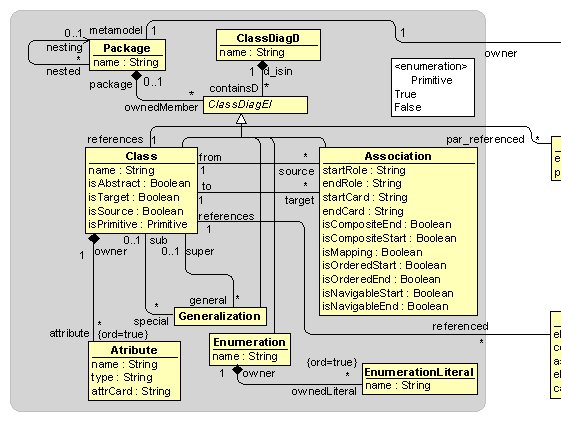
Class is the standard UML/EMOF class.
The
attributes isTarget, isSource are used to specify the role of the
class in trasformation. Any combinations are meaningful, both being false means
the class is a temporary one. The isPrimitive attribute is a technical facility used for
introducing primitive data types in MOLA.
isPrimitive ::= True | False /* the value True is used to introduce primitive
types as predefined classes (with one attribute value of the corresponding type), all
"normal" classes have the value False here this attribute is of type Enum, not
Boolean, due to requirements of editor definition in EBM
Association is is the standard UML association,
with its both end properties included. Start and end of an association just
determine its drawing direction, they have no semantic meaning.
startCard ::= assocCard
endCard ::= assocCard
assocCard ::= 1 | 0..1
| * | 1..* /* the default is 1
startRole ::= name | #name / # is used if isMapping=true
endRole ::= name | #name / # is used if isMapping=true,
/* isComposite, isNavigable is not used in MOLA semantics, but is used
for import/export definition
/* isOrdered currently is not used
Attribute is the standard UML attribute (but
not navigable association end!)
attrCard ::= 1 | 0..1 | * | 1..* /* default is 1, * currently not supported for attributes
type ::= String | Integer
| Boolean | enumerationName /*
enumeration must be defined
attributeName ::= name |
tempAttrName
tempAttrName ::= ?name /* currently not supported
/*
Association Class -> attribute is ordered in the MM
/* The name attribute is mandatory in all metaclasses
where it appears (MOLA editor guarantees its presence)
/* The type metaatribute in Attribute is mandatory, presence is not
guaranteed by the editor
/* All other metaattributes are optional. For all booleans the default
is false. For cardinalities the default is specified above, other
metaattributes have no defaults
/* Standard
inheritance semantics is assumed subclasses inherit attributes and
associations from superclasses, but generalization as such is only
/* indirectly used in MOLA currently, single
inheritance permitted only !!!
/* MOLA a superclass may be the metaclass
referenced in MOLA element, then actually instances of each subclass match
to this element
/*
Attributes / associations from superclasses are explicitly added to subclasses
during compilation, it means associations duplicated in internal tables
/*
Additional metaattributes for association (2* isNavigable, 2* isOrdered) are
stored in metatables after compilation they are used for
/* XMI
export/import configuration, but
currently will not be directly used in transformations.
/*
Metaclass Package (with its associations ) currently is not explicitly
used in MOLA, but is needed for XMI export/import configuration.
2. MOLA diagram
Metamodel of
the MOLA diagram:
to Class to Class to Class
![]()
![]()
![]()
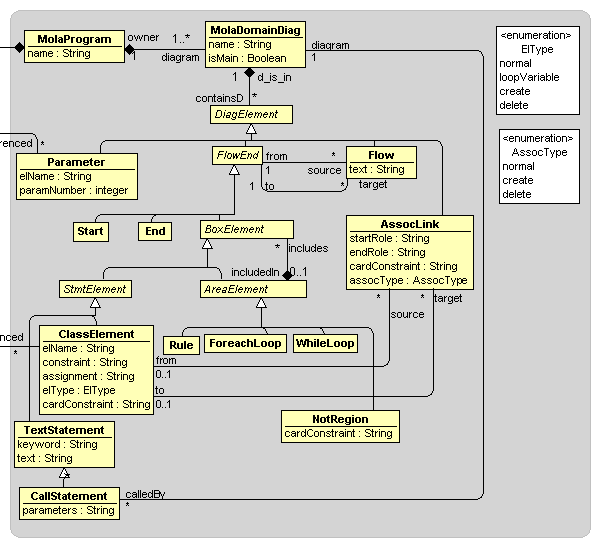
Highlighted syntax elements in this document are not yet
implemented !!!
Abstract classes: DiagElement, FlowEnd, BoxElement, StmtElement,
AreaElement, Loop
"Container" classes (which may be an independent part of a MOLA diagram) : Start, End, TextStatement, CallStatement, Rule (LoopHead is an informal subtype of
Rule, there is no such metaclass!), ForeachLoop, WhileLoop, NOT_region , Parameter
"Element" classes (which must be part of Rule) : ClassElement, AssocLink
Area elements Rule and ForeachLoop have no text, context (inclusion)
rules for them are described in section 4.
ClassElement is the main element of Rule (or Loop head), used for defining a pattern.
elName :: = name | referenceName | /* class element name, the class itself is found
via the association references, which points to a Class
self /* self is used only in navigation
expressions for navigation from this element
referenceName ::= @name /* see comments below (rule 12),
where the referenced element must be located
/* elType describes the role/action of the element in the pattern normal means just match, other values are
self-descriptive
/*
The most complicated parts of an element are constraint and assignment. Constraint must evaluate to true
for a class instance to match the /* element in pattern matcing, assigment
defines an attribute modification either in existing (matched) or just
created class instance.
constraint ::= simpleExtOCLexpr
/* though a
small subset of OCL is implemented, there are also few extensions
simpleExtOCLexpr ::= OCLboolExpr /* constraint is always a Boolean expression
assignment ::= asign { NL
assign }* /* newLine is used as a separator each assignment in a separate line
assign ::= attrName := simpleExpr /* type must be compatible, attrName an attribute of this element class, may be temporary with ? prefix
simpleExpr ::= intExpr |
stringExpr | boolSimpleExpr | enumSimpleExpr
/* isCopy metaatribute is ignored for elements
now, therefore not shown in the metamodel
elemTerm ::=
attrSpec | constant | primitiveParam
/* primitiveParam
may be of type String, Integer, Boolean, the user syntax is just the
parameter name (as is, with the @
prefix). The MOLA compiler converts a primitiveParam reference to a reference
to the value attribute of the created instance of the corresponding
"primitive" predefined class (in runtime all parameters are
references to instances)
attrSpec ::= attrName | elName.attrName
| navig.attrName /* attribute
of the current or specified class, including temporary attribute
navig ::= elName. roleName{.roleName}* /*role name at the far end from the class, must go to the "1-end"
of the association, when in attrSpec, for
/* set expressions no restrictions
/* elName.attrName is also
called reference in interpreter to distinguish it from a local
attribute
/*
elName can be self, an element name from the current rule or
referenceName according to Syntax rule 12
intElemTerm ::= elemTerm | (intExpr)
| size(stringExpr) /* integer elemTerm only
(integer constant , integer attribute or integer parameter)
factor ::= intElemTerm | factor * intElemTerm /* integer only
intExpr ::= factor | intExpr (+| -) factor
/* integer only
stringExpr ::= stringfactor |
stringExpr + stringfactor | /* + used instead of OCL concat
stringfactor ::= elemTerm | substring(stringExpr,
intExpr [, intExpr]) | toUpper(stringExpr)
| toLower(stringExpr) /* for substring the first and
/* last character
positions are specified, if the last position is omitted, then till the end of
the string, here elemTerm of string type only
| toString(intExpr) /* standard integer representation as a string
(omitted in OCL 2.0 ??)
boolSimpleExpr ::= true | false
| attrSpec /* the
specified attribute must have Boolean type, boolSimpleExpr is for assignments
enumSimpleExpr := enumLiteral | attrSpec /* enumLiteral without quotes, attrSpec must have the relevant type
constant ::= integerConst |
stringConst
integerConst ::= [-]unsignedInteger
stringConst ::= 'string' | "string" /* single or double quotes OCL uses single, but SQL and OOP languages
double ones. String cannot contain ' or "
OCLboolExpr ::= boolFactor |
OCLboolExpr or boolFactor /* this boolean expression is for
constraints
boolFactor ::= boolTerm |
boolFactor and boolTerm
boolTerm ::= relation |
setRelation | (OCLboolExpr)
| not boolTerm
relation ::= attrName =
simpleExpr | attrName <>
simpleExpr | attrName <
simpleExpr | attrName >
simpleExpr | attrName <=
simpleExpr | attrName >= simpleExpr /*< , <=, > and >= for integers only, = and <> for enums and booleans also,
both types must be equal
setRelation ::= navig->size() (=|<>|<|>)
integerConst | navig->isEmpty()
| navig->notEmpty | /* set size relations
navig (=|<>)navig | /* a proper set equality/nonequality
attrSpec->isEmpty()
| attrSpec->notEmpty()
/* navig may produce a set (in * direction),
this kind may be used in set relations
/* attrSpec with isEmpty can be used only
for attributes with cardinality 0..1 in
this release, this is not a proper set relation, but just
/*
an equivalent of SQL IS NULL for a column (* cardinality in the next release)
cardConstraint ::= NOT | OPT /* for MOLA elements (also NOT-regions, and association links)
AssocLink must correspond to an association in
the metamodel between the relevant classes
startRole ::= name | #name / # is used if the corresponding association is mapping, only one
of the roles may be present, if it is unique
endRole ::= name | #name / # is used if the corresponding association is mapping
/* assocType describes the role/action of the
link, normal means
just match
startCard ::= assocCard /* startPrompt,
endPrompt, isDirected must be ignored for links, cardinalities not used for
links in this release
endCard ::= assocCard
assocCard ::= 1 | 0..1 | * | 1..*
constraintNoteText ::=
simpleExtOCLexpr /* reserved for separate textual OCL
constraints on pattern as a whole
CallStatement is used to invoke a MOLA subprogram
callStatement ::= diagramReference ( [parameters] ) /* diagram reference is visible as the diagram name, but is is a
reference in MOLA repository
parameters ::= actualParameter{,actualParameter}*
actualParameter ::= referenceName:className | stringExpr |
intExpr /* The compiler converts the expression to an
assignment to the value attribute of the created instance of the
"primitive" class, and places reference to this instance in the call,
as for object params, afterwards a delete action for this instance is
generated.
The type of the actual parameter must
coincide with the equally positioned formal parameter (see more in rule 11)
flowText ::= [ ELSE ] /* See more in rules 9, 14
Parameter.references may point to a "normal" user class, or one of the predefined
"primitive" classes String, Integer, Boolean, which all have one attribute value of the corresponding type. For ClassElement references can point only to a user class.
4.
Syntax rules (constraints)
and Semantics comments:
1. MOLA diagram (MOLAdomainDiag) may contain directly all container kinds: Start (1..1), End (1..*), TextStatement, CallStatement, Rule, ForeachLoop, WhileLoop (all 0..*) and also Parameters
containment is via containsD association, parameters are always contained directly in a diagram
2. Start, End, CallStatement, Rule may contain no other containers (Rule may contain Not_region, which in turn may be nested) /* CallStatement not inside
Rule it is a separate container !!
3. ForeachLoop and WhileLoop may contain 0..* CallStatement,
Rule, ForeachLoop, WhileLoop but there must be 1..* contained elements in totality (including the
loop head); the containment is via includes association
4. Rule which contains 1..* loop variable ( ClassElement with elType = LoopVariable )is defined as having the (implicit)
subtype LoopHead (in
this release we allow only one loop variable per loop head)
5. ForeachLoop must contain just 1 LoopHead, WhileLoop 1..* LoopHeads; LoopHead may be the only element of a loop.
If there are more elements per loop, LoopHead may have no
incoming Flow ( a Flow with to association to it)
6. Rule must contain 1..* ClassElements via includes association (LoopHead subtype - currently just 1 LoopVariable and 0..* other ClassElements), no other elements may be contained (note that
AssocLink instances are not formally included
in a container in the MOLA metamodel)
7. ClassElement must have one references link to a Class in the metamodel, elName property may be empty. If several ClassElements reference the same Class, they must be distinguishable by elName. Other properties of ClassElement are optional, isCopy currently is ignored. Constraint and assignment must conform to the specified here
textual syntax. The d_is_in link shows the containment in the appropriate MOLAdomainDiag
8. AssocLink must correspond to a metamodel Association, which is between the Classes referenced by ClassElements being the endpoints of the link.
The correspondence is recognized by startRole or endRole properties (or both of them, but only one is mandatory to be
specified), the role must be attached to the appropriate end of the link the
same one as in the Association. The
d_is_in link shows the containment in the
appropriate MOLAdomainDiag,
but the includedIn link
to the nearest container is not set in the editor this link must be inferred
from the corresponding link for endpoints ClassElements (must be equal for both, a link
cannot cross rule boundaries!).
9. Currently
a container (except END there none and Rule - there may be two ) must have just 0..1 outgoing Flow (associated via source link), a Rule can have one non-marked outgoing Flow and one marked ELSE (only one of them may also be
present) . Start and LoopHead may have no incoming flows. Flows from Start (in a diagram) or from LoopHead (in a loop) form one continuous
path, if there are no ELSE Flows present.
This path at diagram level must terminate at End, inside a loop any container may be the last one
a special case is just a single loop head. Several paths (resulting from both
normal and ELSE flows present in some rules) can merge it is allowed for
several Flows to enter a
container. A flow may may reach the directly containing loop border from inside
it is an explicit indication that the next iteration must be started
(continue in coventional programming). This construct is just a syntactic
sugar if there is no outgoing flow at all (with the relevant mark, see also
14), the next iteration is started anyway. Currently a flow cannot cross the
loop border (later an
exit construct will also be allowed).
10. Mola diagram, which is not main, may contain
0..* Parameters ( no Parameters for main). Parameter has an elName
(starting with @ character) and it references a Class. Primitive (String, Integer, Boolean)
parameters are permitted (actually they are defined as a reference to the
predefined primitive String class, similarly also for Integer, Boolean)
11. CallStatement referencing a MOLAdomainDiag via diagram link must have an actual parameter list (a textual one, in the given
order) matching to the (formal) parameters for this diagram for which the
order is defined by paramNumber (starting from 1). The match is performed according to the order, the
referenced Classes must
coincide for the actual and formal parameter (the Class of the actual parameter
may also be a subclass of that for formal parameter), but the names may differ.
Primitive-typed parameters can have types String, Integer, Boolean. A parameter in the list (actualParameter) must be a valid reference (see 12)
to a ClassElement
(or a formal parameter
in turn) or a String expression for String parameters (Integer expression for
Integer). All object parameters actually are in-out as references, since any
actions based on them affect the attributes and links of the real referenced
instance. String (integer) parameters are by value (in) an expression may be
supplied as the actual parameter. But all parameters are kept on runtime stack,
to support recursive calls (with several copies of a subprogram active
simultaneneously).
12. A
reference ClassElement (one
which has @name as elName) must reference (i.e., have the
same elName
but with @ removed
and Class reference) as a ClassElement in a loop head of the containing
loop or nesting loop, or in a rule (non-loop, only via its unmarked flow)
preceding the given container via control flow or, finally, it must be a
(formal) parameter (with @ included) of the diagram. More formally (first
consider the case where there are no ELSE flows present), if we are in a Rule (which may be a LoopHead) and have a reference element, we
must resolve it by a "normal" ClassElement in a rule preceding (via control
flows) the given one in the current containing loop, or (if not found) go a
level up (to the containing loop) and again "go upstream" the flows
and try to find a rule containing the appropriate ClassElement, etc. In "going upstream",
we should never "step down" (i.e., to a loop head nested in a loop at
the current level), only a rule a "normal" one or loop head at the
current level must be searched. An element defined in a Rule may be referenced only in its
non-marked continuation, also not after path merge. Now the branch/merge
situation in a more general setting. If
we have only one path back (via "reversed" flows), any
definition may be used, unless it is reached directly via reversed ELSE flow.
If there is more than one path back, only definitions from fragments common to
all paths are used for resolution. Or in other words, when there are several
paths back, they must must be split
into fragments within one container loop or diagram. All these
fragments have a common point the loop head for a loop (or start for a
diagram). An element may be used for reference resolution, if it is present in
all fragments, and in no fragment it reached directly via ELSE flow. In the
next level up, again the fragments must be found (if several). A completely
alternative possible match is a parameter of the given MOLA (sub)program its
name already contains @, and the reference must be
resolved to the corresponding actual parameter in the call statement (which in
turn may be a parameter of that program). The resolution of a reference
pointing to a parameter is completed, in fact, only during runtime, then the
corresponding actual parameter bound to this parameter is found. The same
diagram may be invoked by several CallStatements, and recursive calls are not
prohibited (some examples use them ),
so in principle the call semantics is similar to programming languages. Though
the described resolving algorithm actually defines some search order, in this
release we will not explicitly support some name visibility policy it is the
responsibility of MOLA programmer to make references unambiguous.
13. Target
metaclass attributes, which have cardinality 1 ("mandatory"), must be
assigned values in some MOLA assignment. If the value is not set, they get the
value NULL ("undefined"). Attributes with the cardinality 0..1 simply
may be absent. A similar situation must be in a correct source model (mandatory
values must be present).
14. Rule
which is not a LoopHead (but
follows it via control flows) may have a pattern of its own - in addition to references to LoopHead
elements, the semantics is if the pattern matches for a set of relevant
instances, the rule is executed once, if not the rule is not executed. The unmarked
control flow (if any) following this rule is not continued in the "not
case" (i.e., the next iteration or process end is assumed, if the ELSE
flow is not present). If the flow marked ELSE is present, it is
traversed in this case. Thus a rule
plays the role of a graphic if-then-else in MOLA. If several instance sets
match, arbitrary ("the first") one is taken in fact, this is a
semantic error in MOLA program.
15. cardConstraint NOT
on a ClassElement is
permitted, NOT on a region or link is delayed. No
graph topology constraints are present (except that two NOT-elements may not
be linked). The meaning is simply try to find an instance set (all for
loop, one for rule) for the positive class elements of the pattern (satisfying
attribute constraints and including the used references), where there are no
instances of NOT-elements linked to postive ones by specified links (in the
current instance space).
16. Precise
semantics of FOREACH loop is the following. The pattern (normal elements and
links) in the loop head is matched against the current instance set in the
repository (model), with the requirement that all constraints evaluate to true
and NOT elements does not match. Only for the loop variable all matching
instances are registered, for other elements any one valid matching instance is
taken (the Exists semantics!). Thus the match for the first iteration is
found. When the flow for this iteration completes, the match is reevaluated,
and if there is an instance of the loop variable not already used for
the iteration, a new iteration is started. And so on, until there are no more
unused instances of the loop variable. Thus, for example, the instance set for
the loop variable may be replenished during the iteration (a danger of infinite
loop!), a For-While semantics may be emulated (by including the continuation
condition in one of the constraints).
17. Delete
element semantics if a class instance is deleted in a Delete-element, all
association instances linked to this instance are deleted also. Delete link
just delete the given link. It is forbidden to delete the loop variable instance
in the loop head a separate rule must be added to the loop for this.